Capital expenditure can be specified at any asset (well or facility). Expenditure can be fixed or variable and are based on an effective date. Capital costs are tracked on a monthly basis and are assigned to a capital class category to determine the treatment of the amortization or depreciation of that expenditure.
The capital cost input can be accessed through the Network tab, the Data tab, via the Data menu or through the keyboard shortcut Alt-M.
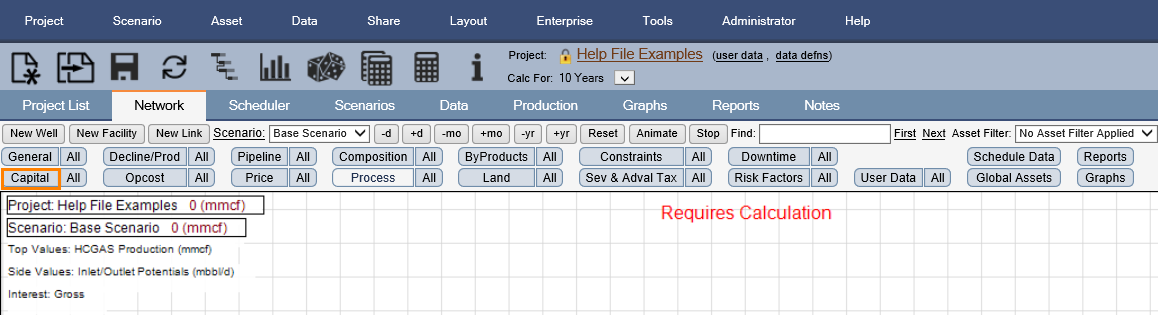
Click image to expand or minimize.
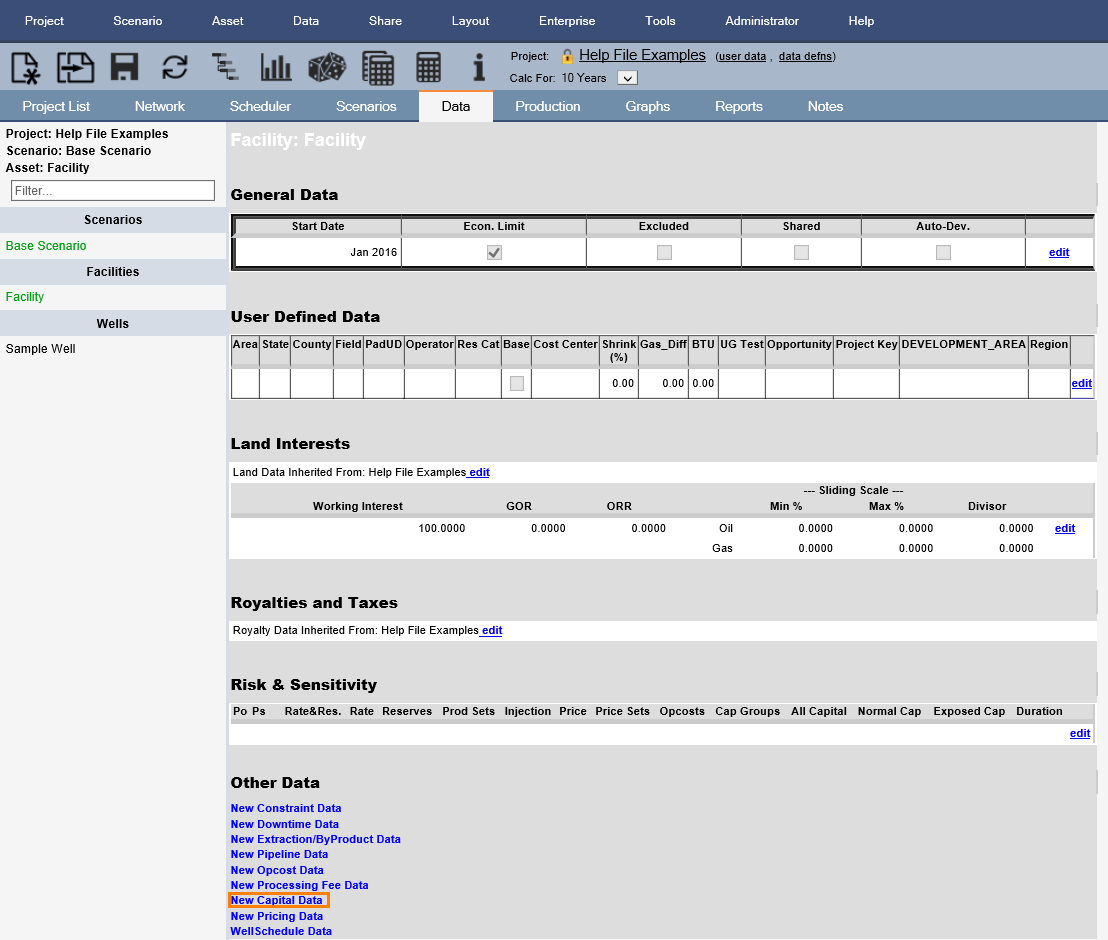
Click image to expand or minimize.
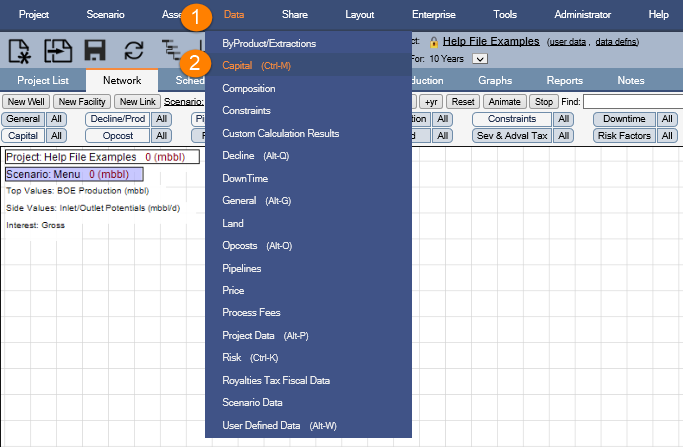
Click image to expand or minimize.
Selecting Capital from any of these routes will produce the dialog below. For each asset you can add as many capital items as you want.
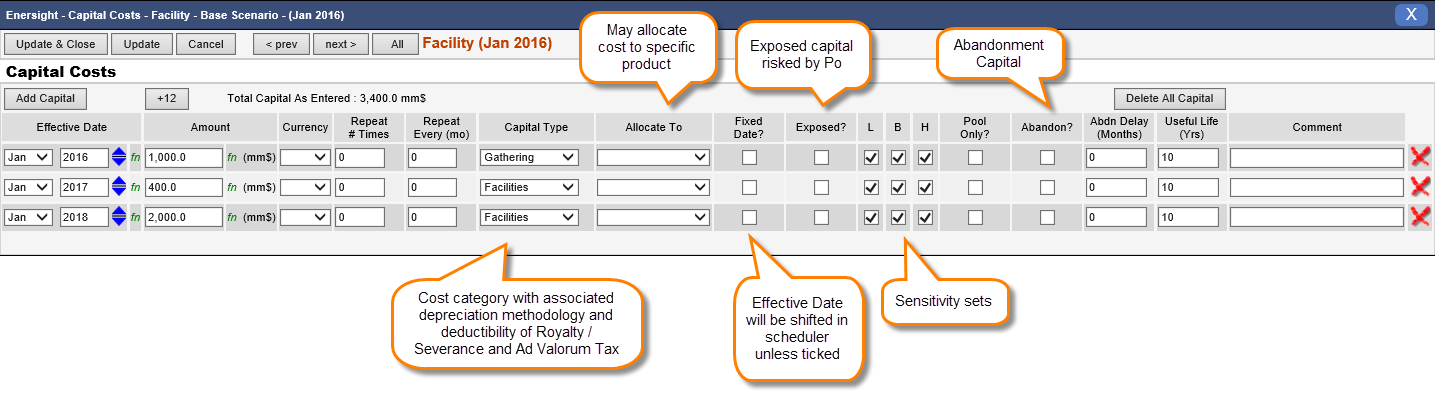
Click image to expand or minimize.
Effective Date
Enter the month and the year of the expenditure. If you move the asset in time (via a Drilling Program or other scheduling activity), the capital will shift as well. You can flag it as "Fixed Date" (see below) if you do not want the capital item to be moved (Function enabled).
Amount
Enter the amount of capital required for each instance (Function enabled).
Currency
The input currency details.
Repeat # Times
This parameter is for repeated capital, and must be used in conjunction with "Repeat Every (mo)" below. For example, if you have a value of 10 for the amount and 12 in the "Repeat Every (mo)" column, then $10,000 of this capital item will occur once per year (every 12 months) for 10 years.
Repeat Every (mo)
This parameter is for repeated capital, and must be used in conjunction with "Repeat # Times" above. For example, if you have a value of 10 in the "Repeat # Times" field and 6 in this field, then $10,000 of this capital item will occur twice per year (every 6 months) for 25 years (=50/2).
Capital Type
This allows categorization of capital to provide breakdown of phased capital and, through the depreciation defined for each capital type (see Capital Definitions), determines the depreciation calculation method which will impact the tax calculation.
Allocate To
This allows allocation of capital to specific products. Refer Capital Allocation with Multiple Production Streams.
Fixed Date
Check this if you do not want your capital shifted when you shift the asset in time. See Moving Assets in time for detail on shifting assets.
Exposed
Check this to define a capital item as exposed. Exposed capital will not be multiplied by the probability of success (Ps) when risking calculations are applied. See Ps Vs Po (Exposed Capital) for more detail.
L B H Flags (low / base / high)
These flags can be used for inputting different capital for risk and sensitivity. You could put in three duplicate capital entries one marked L, one marked B and one marked H. When you run with different risk settings, you will get only one of the three capital items. See Risk for more detail.
Pool Only
Capital marked as "Pool Only" is a non-cash capital expense, and will add to the capital pool and used in the depreciation deductions for tax.
Abandon
Capital marked as abandonment will ignore the date entered, and be spent when the economic limit is reached for the asset. Abandon Delay allows you to specify a delay on this expenditure.
